- Smart World 4K
- Tutorial
Installation Guide Android TV / Device
How to Install Our App on Android TV / Android Devices
1. From the home screen of your device, Go to PlayStore and Find the Downloader App.
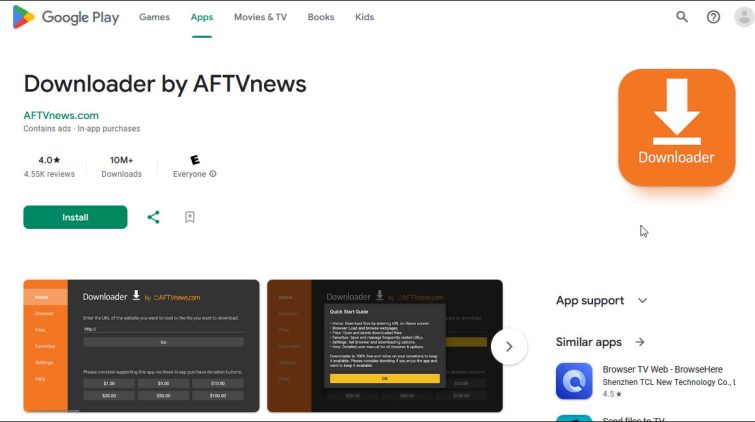
2. Search, Select and Install Downloader App.
3. Launch Downloader.
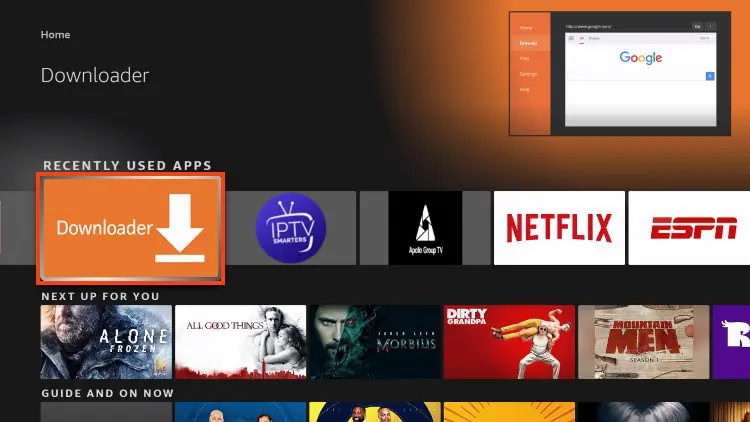
4. Hover over the URL Bar and click the select button on your remote.
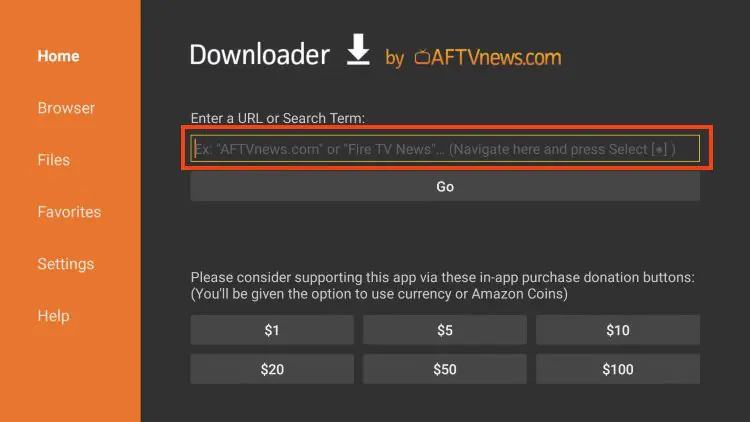
5. Type the Downloader Code 453964 or URL https://tinyurl.com/smartworld4k and click Go.
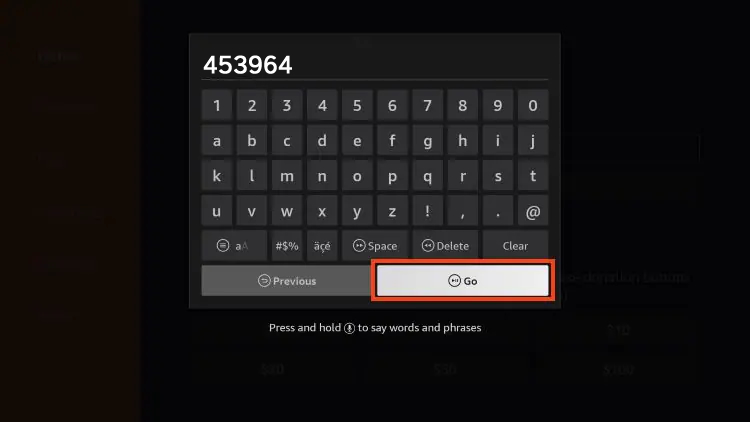
6. You will then encounter a Redirect Page.
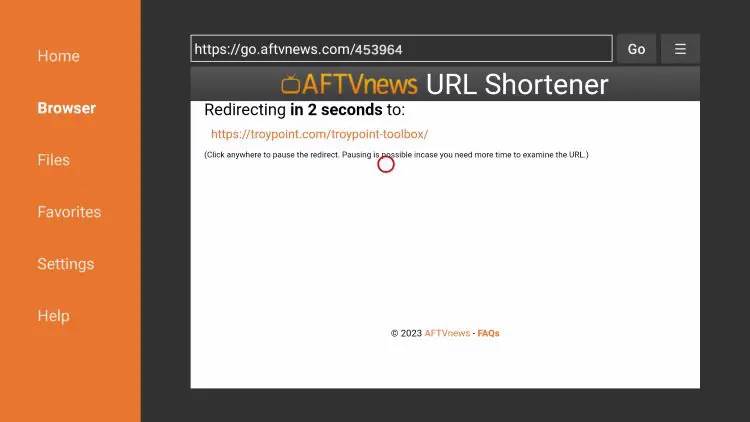
7. Our Applicaiton downloaded as below mentioned screen
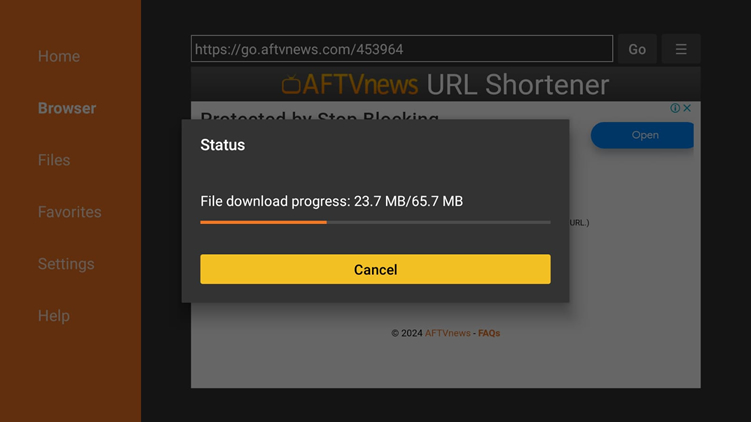
8. Developer Mode is ON and set the permissions for Downloader App as below.
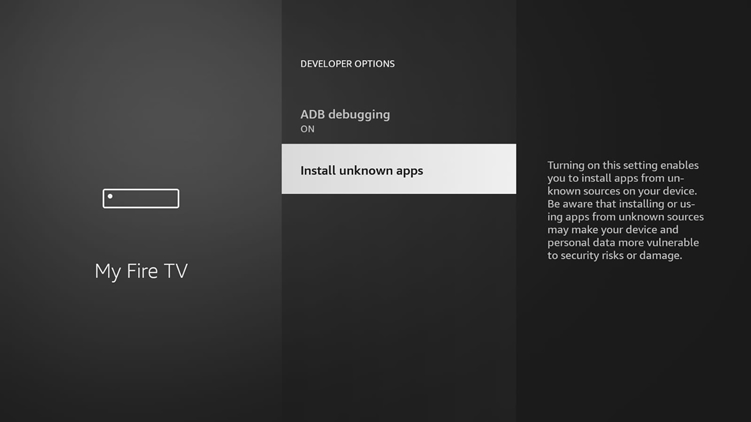
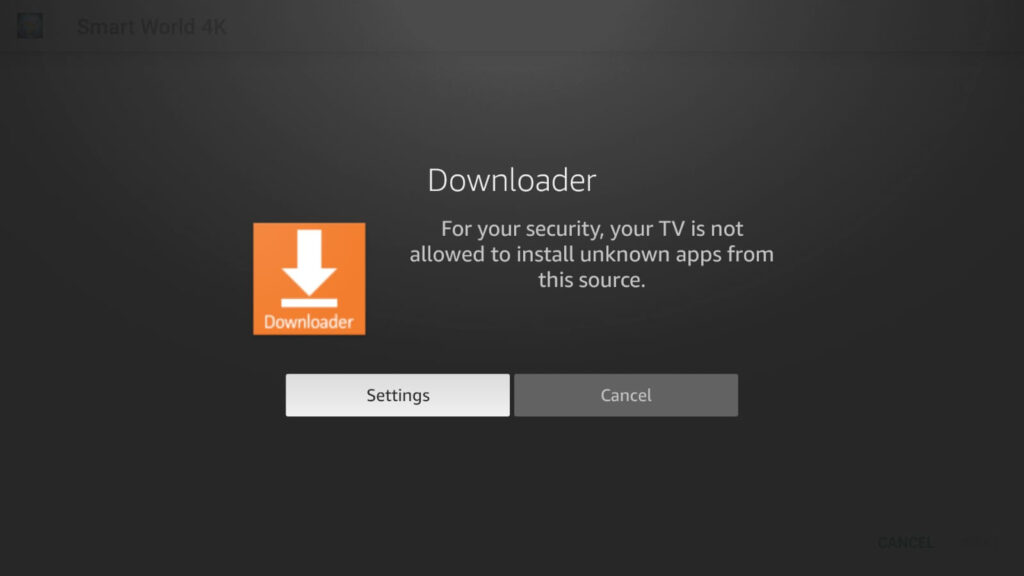
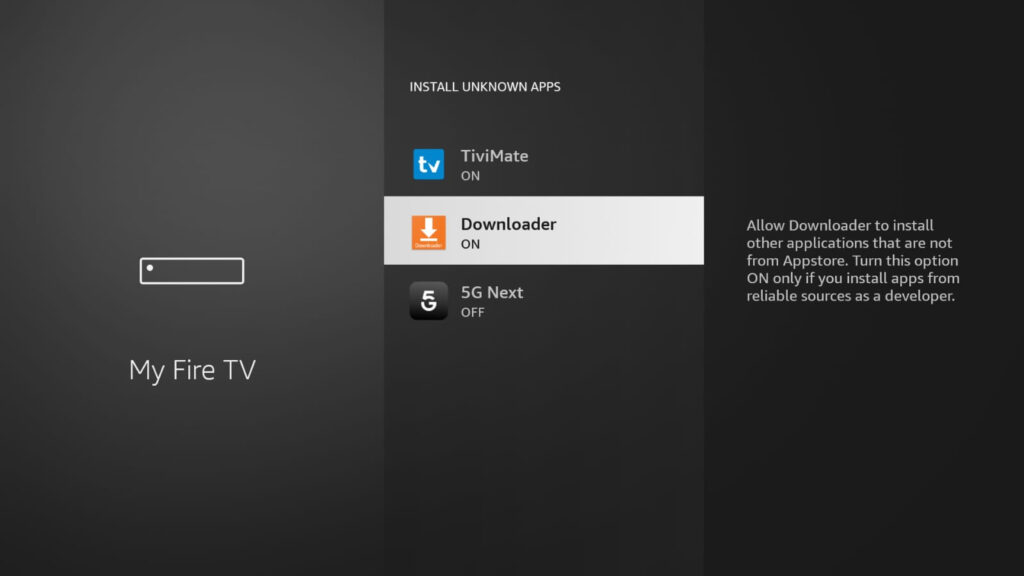
9. Install the SmartWorld4K App by pressing INSTALL button as below.
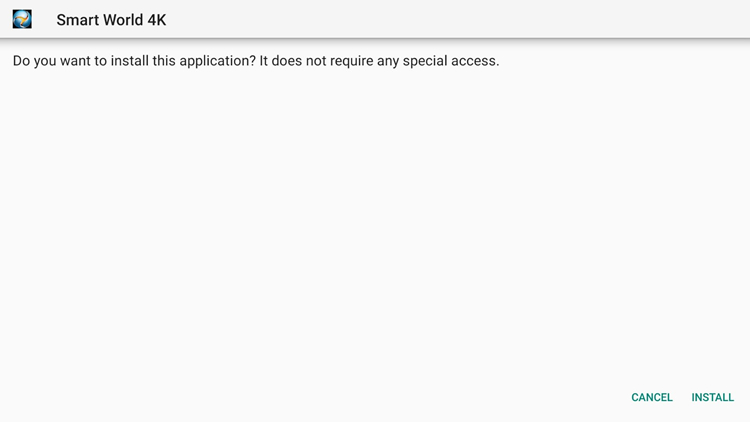
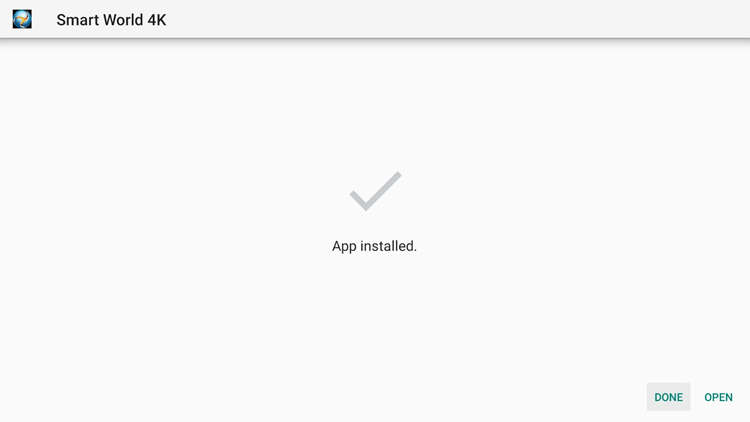
10. Open the application and you will see the first screen on your TV or Mobile. Select your device type and Continue.
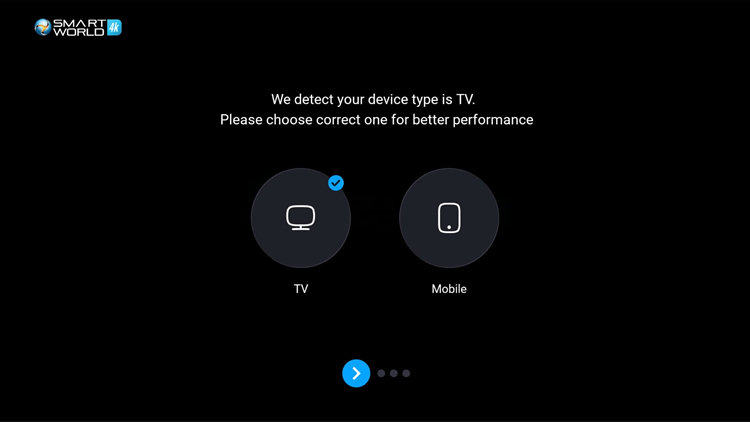
11. Select your preferred language and Continue.
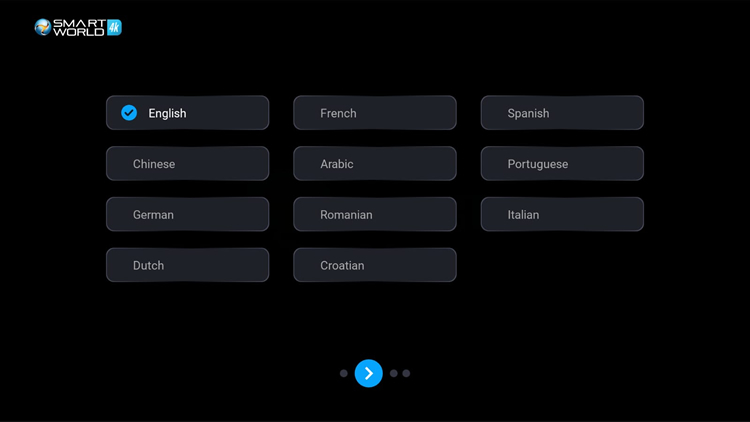
12. Select I Agree and Continue.
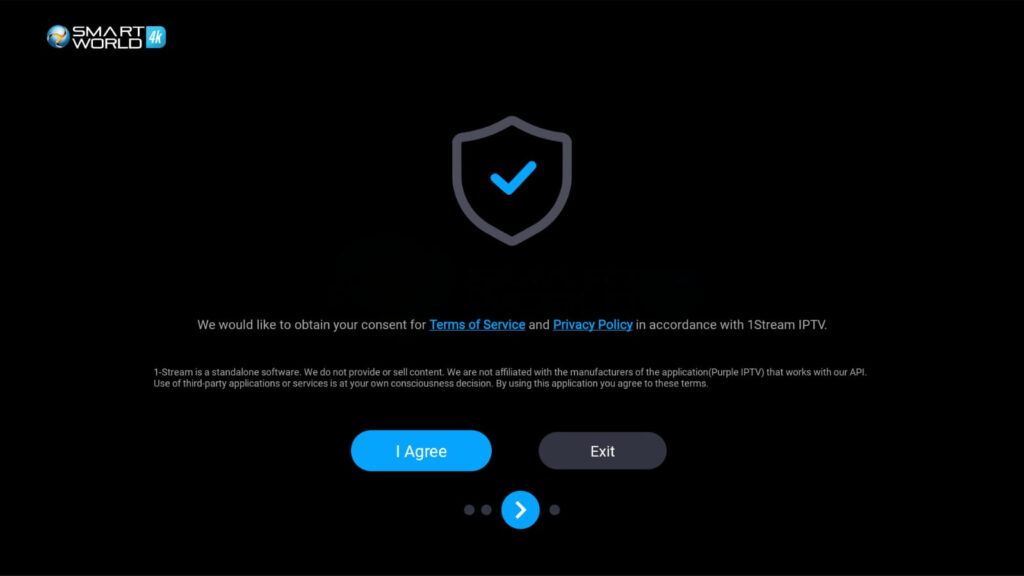
13. Press Explore APP button and Continue to Login Screen.
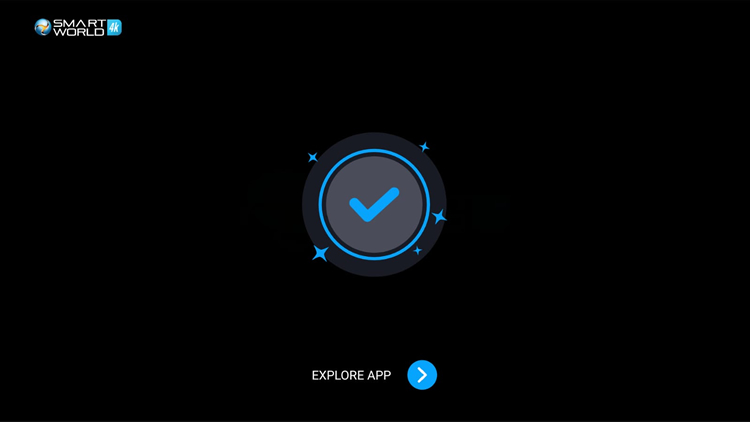
14. Input the username and password. Get Username and Password from our WhatsApp number +353-85-851-6789 for Demo or Package.
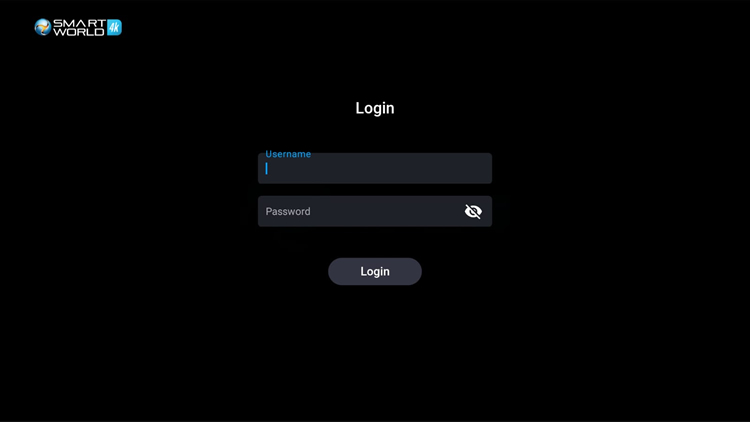
14. After successful login, you will be seen the first main screen with Live Tv, Movies & Series
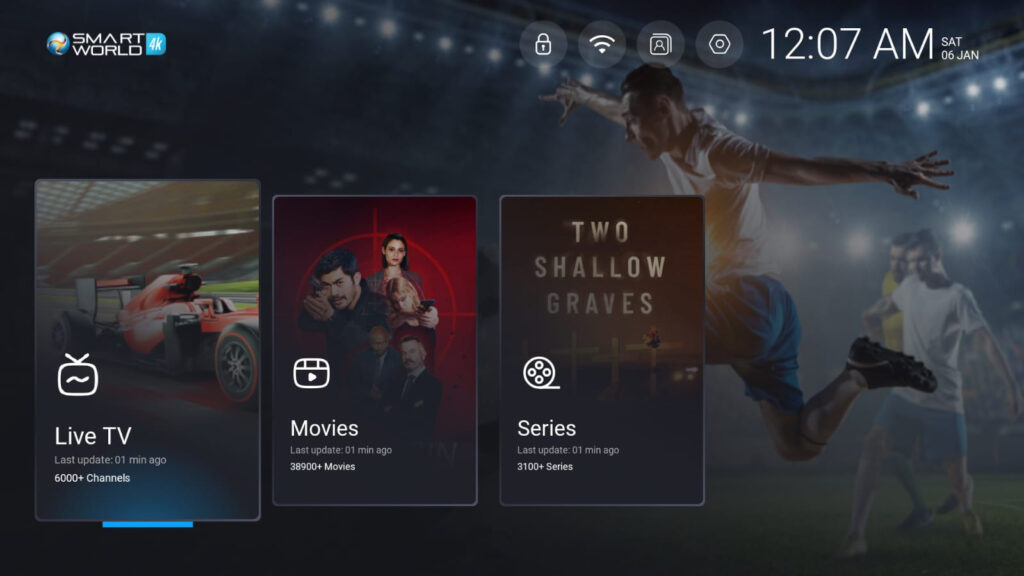

TV on your every screen with Smart World 4K
Contact
Smart World 4K. All Rights Reserved.